Here we Explain the most useful ChatGPT plugins to boost your productivity, also explain How to use, features Highlights, and practical tips to boost your efficiency.

Web CHATGPT
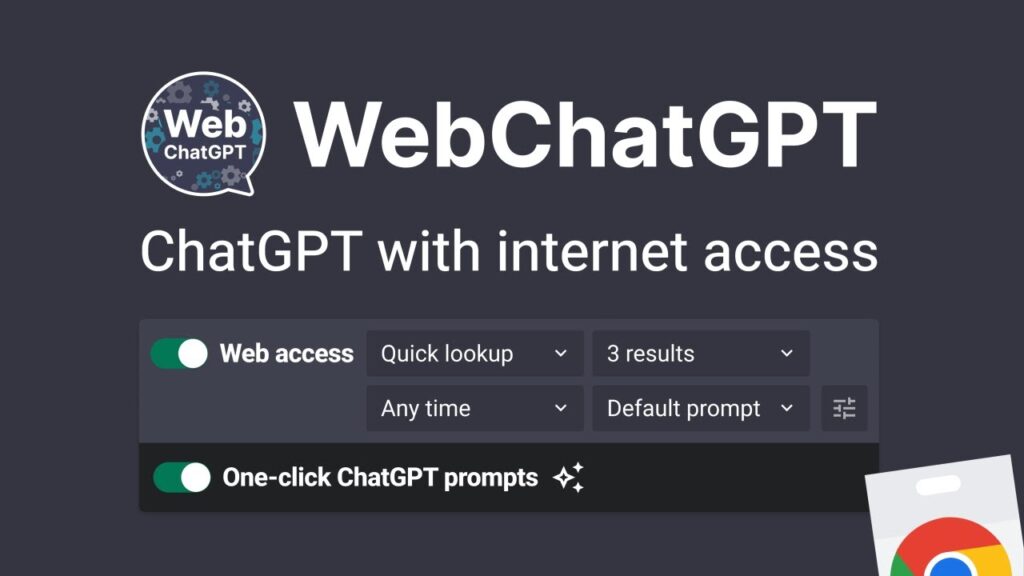
“Web ChatGPT” is the web version of ChatGPT to unlock various features beyond the official mobile app. By installing a Chrome extension this, you can connect the chatbot directly to Google and ask it questions about current events or ask it to provide searches and logical answers on product comparisons like iPhone vs Samsung. The extension allows you to leverage ChatGPT’s capabilities to go beyond simple conversational questions and use it for more sophisticated tasks like analysing search results. This is just the beginning and there are even more powerful hacks to take ChatGPT to the next level.
ChatGPT Music
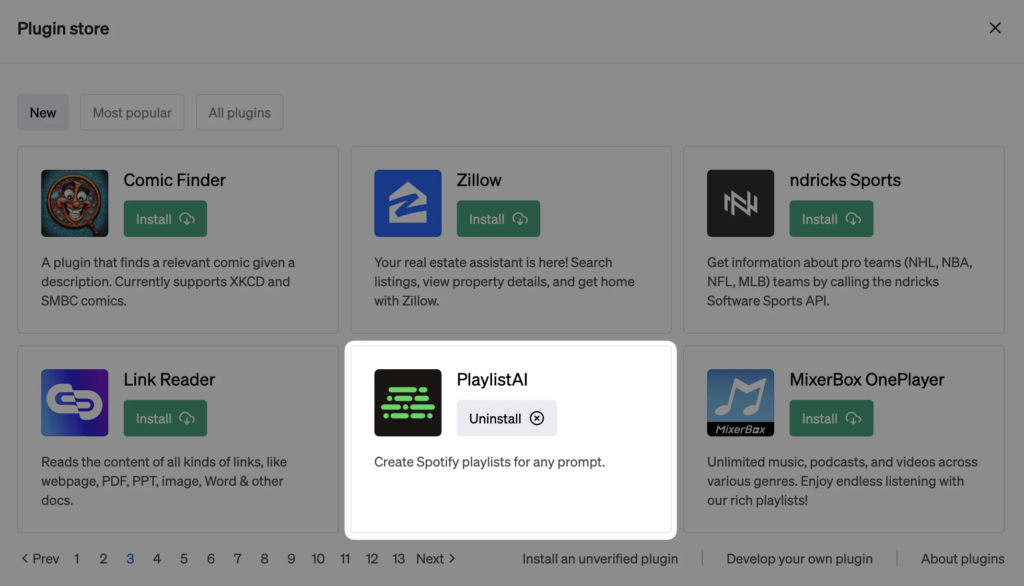
ChatGPT plugin called “Playlist AI”. By enabling the plugin functionality in your ChatGPT settings, you can ask the AI to create playlists for you. For example, you can request a playlist of the greatest hits of the 2000s, and ChatGPT will generate a list of songs and provide a direct Spotify link to the prepared playlist. This can be extremely useful when you want to discover new music or create personalized playlists for different occasions like parties. You can also collaborate with others to create playlists by sharing links, pointing out a great additional features.
ChatGPT Everywhere

The “ChatSonic” extension allows users to take advantage of ChatGPT features directly in their email inbox. By enabling the extension, users can quickly generate email responses by typing a short prompt and selecting the desired tone, such as positive or negative. The extension will then use ChatGPT to write the entire email response in a matter of seconds. Additionally, the extension can be used to generate entire email compositions from drafts, always with the option to choose a specific tone. The author advises users to review the generated content, especially when communicating with superiors, to ensure it matches the desired message. Additionally, the article highlights that the ChatSonic extension can be used on various other online platforms such as Twitter, YouTube comments, and even Google Docs, allowing users to leverage ChatGPT’s language generation capabilities in a variety of applications.
ChatGPT Fitness

“Workout Builder” which can be used to create personalized workout plans. Users can provide the plugin with their health stats and fitness goals, and in a matter of seconds it will generate a detailed workout plan with visuals highlighting targeted muscle groups and instructional videos demonstrating the exercises. This feature is especially beneficial for those new to fitness, as the step-by-step guidance helps ensure proper form and technique. The article highlights that this plugin takes ChatGPT’s capabilities to a whole new level, providing users with a complete, AI-generated fitness solution tailored to their specific needs and preferences.
Custom GPT Design
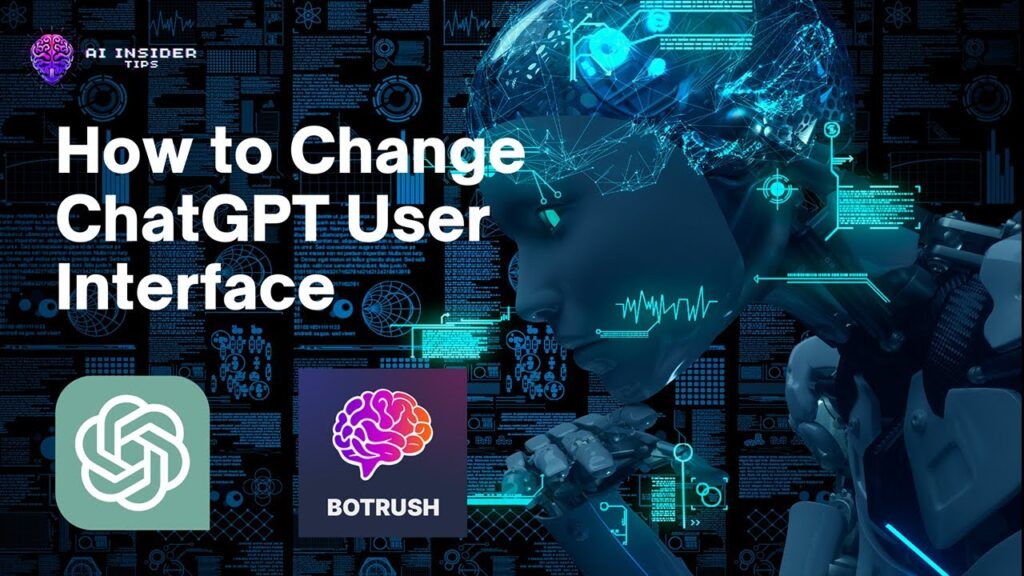
“Botrush” which allows users to customize the appearance of ChatGPT. Once installed, a new box appears in ChatGPT where users can access various customization options. These include the ability to change the color palette, select from a wide range of different fonts, and switch between dark and light modes. The article highlights that over 832 unique combinations can be created using this feature, allowing users to customize the appearance of their ChatGPT interface. The author explains that this feature adds a fun and creative element to the ChatGPT experience, allowing users to mold the aesthetic of the tool to their personal preferences.
Instant Summary

“ChatGPT Summary” for Chrome that can instantly generate a summary of long documents and articles, saving users a lot of time. Once the extension is installed, users can simply click on the icon while watching a YouTube video, and it will instantly provide a concise summary of the video’s content. The article states that users can also adjust the initial prompt used for the summary, allowing them to customize the level of detail of the summary. The real strength of the extension lies in its ability to instantly summarize long articles, effectively capturing the most important points without the user having to read the entire document. This feature is especially useful when facing tough deadlines or when conducting research, as it allows users to get the information they need immediately.
Create Memes

This allows users to turn ChatGPT into a meme generator. Using a plugin, users can ask ChatGPT to create a meme, and the AI will generate an original and often hilarious meme. The process is simple: the user provides a prompt, such as a comparison between an iPhone and a Samsung, and ChatGPT then uses the plugin to create a custom meme. The generated memes can be very funny and users have the option to save the image and share it with friends. This feature takes ChatGPT’s capabilities to a whole new level, allowing users to use the creativity and humor of AI to produce engaging and shareable content. The article highlights that this is one of the many ways users can extend ChatGPT’s functionality and take even more advantage of the powerful language model.
Generate bars and charts

The ability to turn ChatGPT into a powerful data visualization tool using various plugins. One such plugin is called “Show Me Diagrams,” which allows users to ask ChatGPT to generate a visual representation of information or processes. For example, the user can ask ChatGPT how to become a millionaire in five years, and the AI will respond by drawing a step-by-step diagram depicting the necessary steps. This feature can be especially useful for visual learners or when attempting to understand complex information in a more accessible format.
Games

With the help of the ChatGPT interface, we can play classic games such as chess and tic-tac-toe. Using the appropriate plugins, users can seamlessly start gaming sessions with the AI. For example, to start a game of chess, the user can ask ChatGPT to start a beginner-level game, and the AI will respond by displaying a game board and prompting the user to make their next move. The article states that this feature is particularly interesting because it allows users to not only play against the AI, but also ask ChatGPT for advice and strategies, much like how a professional chess player gets coaching. The same applies for the tic-tac-toe game, where the user can ask ChatGPT to play and the AI will set up the game for them. The article suggests that this gaming capability within ChatGPT could be a valuable resource, especially when users get bored with regular conversations.
The best hack
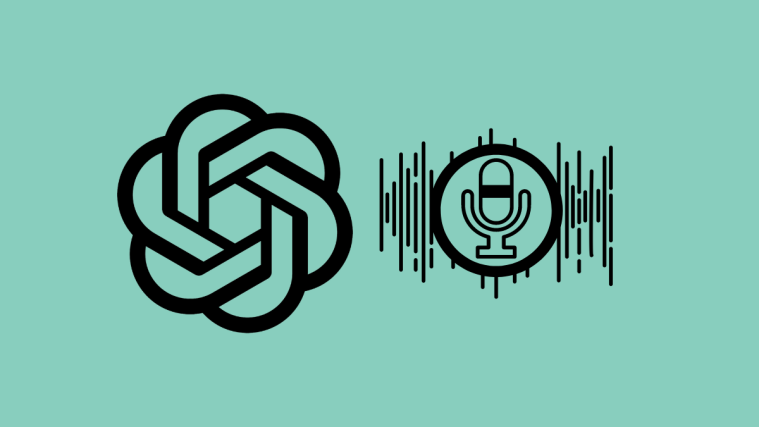
“Talk to ChatGPT.” This extension allows users to seamlessly interact with the AI, with conversations being automatically transcribed into the ChatGPT interface. The article then introduces an additional feature that takes this integration to the next level. By creating a free account on the 11labs.io website and obtaining an API key, users can activate the “11 Labs” integration in ChatGPT. This integration provides access to a wide range of voice options, including a voice named “Emily,” allowing users to ask ChatGPT to respond in a natural voice.
Read more Valuable Content here
Conclusion
The world of ChatGPT plugins offers a versatile array of tools that enhance the capabilities of this powerful AI assistant. From simplifying tasks like scheduling and summarizing to enabling creative writing prompts and code generation, these plugins cater to a wide range of user needs. Whether you’re a student looking to streamline research or a professional seeking productivity boosts, the accessibility and functionality of these plugins transform ChatGPT into a personalized assistant capable of tackling diverse challenges with ease. As developers continue to innovate and expand the plugin ecosystem, ChatGPT remains at the forefront of AI-driven productivity tools, promising even greater utility and efficiency in the future.
Visit official Website of ChatGPT
Hello!
Do you want to become the best SEO specialist and link builder or do you want to outpace your competitors?
Premium base for XRumer
$119/one-time
Get access to our premium database, which is updated monthly! The database contains only those resources from which you will receive active links – from profiles and postings, as well as a huge collection of contact forms. Free database updates. There is also the possibility of a one-time purchase, without updating the databases, for $38.
Fresh base for XRumer
$94/one-time
Get access to our fresh database, updated monthly! The database includes active links from forums, guest books, blogs, etc., as well as profiles and activations. Free database updates. There is also the possibility of a one-time purchase, without updating the databases, for $25.
GSA Search Engine Ranker fresh verified link list
$119/one-time
Get access to our fresh database, updated monthly! The fresh database includes verified and identified links, divided by engine. Free database updates. There is also the possibility of a one-time purchase, without updating the databases, for $38.
GSA Search Engine Ranker activation key
$65
With GSA Search Engine Ranker, you’ll never have to worry about backlinks again. The software creates backlinks for you 24 hours a day, 7 days a week. By purchasing GSA Search Engine Ranker from us, you get a quality product at a competitive price, saving your resources.
To contact us, write to telegram https://t.me/DropDeadStudio